Read Time29 Second
New Rounded Look Option
The latest update includes a new Rounded Look that applies a fresh style to inputs and navigation elements throughout PCR. This updated style can be combined with any of the seven color themes to give your familiar PCR screens a fresh feel for the new year.
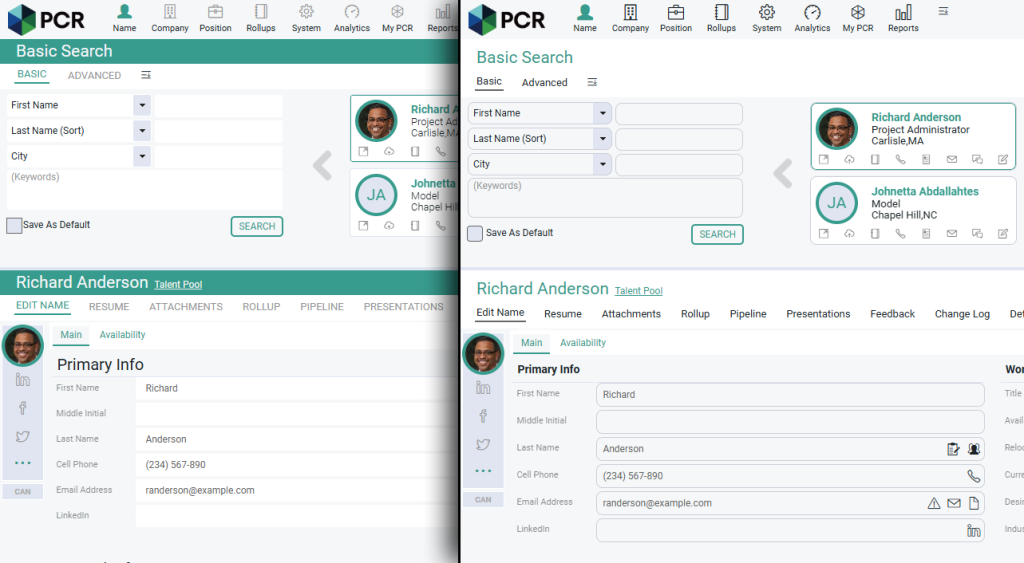 The Rounded Look (right) offers a softer and less bold look than Classic (left). Shown here with the ‘Light’ theme, it can also be combined with any other color scheme offered in PCR.
The Rounded Look (right) offers a softer and less bold look than Classic (left). Shown here with the ‘Light’ theme, it can also be combined with any other color scheme offered in PCR.Activating Rounded Look
Switching to the new style is easy and will only affect your own
Read Complete Article