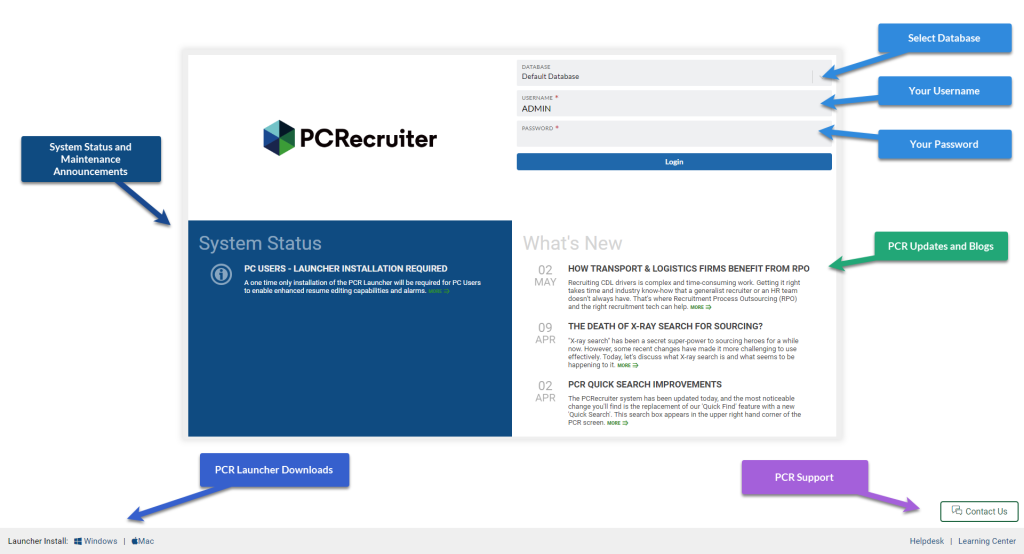This post was originally published on this site
PCR Capture is now pre-set to add any newly created Names to the database’s Default Company. This will speed the creation of new candidate records by adding them to your talent pool with minimal steps.
Capture offers additional new options for more control:
Capture a new Name and Company — Click the Back button in the Capture window and disable the Default Company toggle to add both Name and Company records for the new contact. Capture a Name into an Existing Company — Click the Back button in the Capture window and use the Search form to locate the Company. Then, click the checkbox (new in this version) on your desired Company record to add the Name to that Company without altering that Company. Capture and Update Name and Company — When presented with a list of potential duplicates for your captured data, click the desired card, which will mark it with a ‘1’. The Name will be added to that company, and the captured company info will be applied to that selected existing record. As with previous versions, numbering multiple Company or Name cards will trigger a merge (if your PCRecruiter user account has permission) enabling you